Making a website accessible is a newer yet necessary practice that ensures that as many users can access and use the website as possible. Whether or not you live with a disability should not matter when searching the web.Â
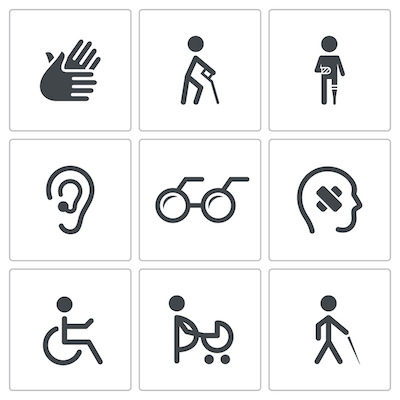
However, many may struggle with making images on their websites accessible, despite many ways to approach this. Applied Development is here to explain the current image accessibility standards and everything you need to know about implementing specific techniques to ensure your images are as accessible as possible.
Current Image Accessibility Standards
While there is not one law on this topic, there is an understanding that images need to be accessible across all websites. With this said, anyone who edits a website, i.e., writers, editors, website designers & developers, etc., should be cognizant of the images they are using at all times. People who are blind, have low vision, or have any cognitive disabilities should always be considered when editing the website.Â
To ensure that your website’s images are accessible for everyone, consider implementing the following tips:
Add Alt-Text
Alt-text is huge and probably the most important thing a person can do to make sure their images are accessible for everyone. For example, if a person is blind and cannot see an image on a webpage, they can instead choose to have the alt-text of the image read to them.Â
The alt-text should be a short yet descriptive blurb that describes what is going on in the image or provides instructions if the image explains how to do something.
Add A Magnifying Option
We’ve all seen the little magnifying glass that sits in the corner of an image that expands the image immensely when you click it. While this may seem redundant to some, it is beneficial to those with low vision.Â
With this said, be sure to add this option to all of your website’s images to ensure that if someone needs to zoom in to see the image a little clearer, the choice is right there and readily available.
Hide Header Images & Decorative Photos from Assistive Technology
You’ll add some photos to your website that are purely for decorative purposes and do not serve an educational purpose. To avoid confusion, be sure to block these images and their alt-texts from assistive technologies that transcribe images for a user.Â
It is essential to make sure that all images on your website meet the image accessibility standards, and we hope our tips helped educate you on a few ways to do so. However, if you would like assistance or have any questions, please feel free to reach out to Applied Development.
Give us a call today at 410.571.4016 or contact us online to get started. Also, be sure to connect with us on Facebook to keep up with our latest news.
